Wednesday, 22 April 2015
Monday, 16 March 2015
Tuesday, 10 March 2015
1st week (well, 8 days) report of emergency department whiteboard
1229 admissions have
passed through the whiteboard – that was made up of a bit over 950 different
patients. One patient came through ED 9 different times.
We have had 3460
updates via the whiteboard (i.e. people entering/changing data through the
whiteboard) including 40 via Concerto
The most commonly used specialties are Medical (98), then
Surgical (57) then Orthopedic (38).
The most commonly used labs/tests are OBS (500!), then BLD
(416) then IV (409).
The dataload has run over 3000 times so far.
3 identified bugs L
(not counting requests to be added to the WebPAS nurse or doctor list or issues
related to the backups)
When was Kelvin the most super stressed: 10:23pm on go-live
day when the backups were grinding everything to a halt
When was Kelvin the most super relieved: 10:34pm on go-live
day when the backups completed and everything started working again
Code statistics:
Code first checked in on 09/12/2013 13:21
4303 lines of .net code written
Around 3000 lines of javascript code
66 automated unit tests
360 code check-ins in total, including this one:
And also this one
Thursday, 26 February 2015
how do I link these stupid variables to the stupid properties in the stupid package
Using variables and a config file to determine which server a connection in SSIS (08) should to connect to.
Create a connection:
Create a variable to hold the server name to connect to:
Link the variable to a property in the connection THIS IS THE BIT YOU CAN NEVER REMEMBER HOW TO DO AND THUS HOW DO I PUT THESE STUPID VARIABLES INTO THE STUPID PROPERTIES. Click on the connection, in the properties window (i.e. don't double click it) find the 'Expressions' entry, when you expand that you can map variables to properties in the connection:
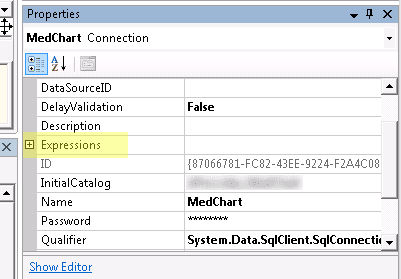
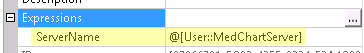
Then you can go and create a config file with all your variables in it:
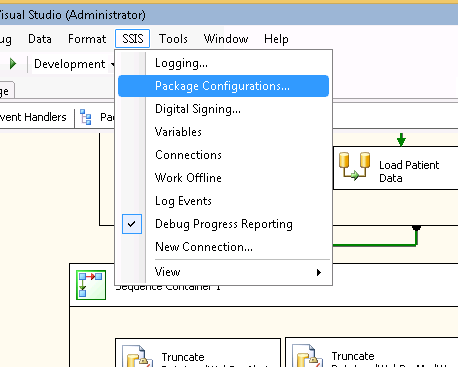
Take a copy of the config file and populate it for a given environment. Then when you make the job, link it to your updated config file:
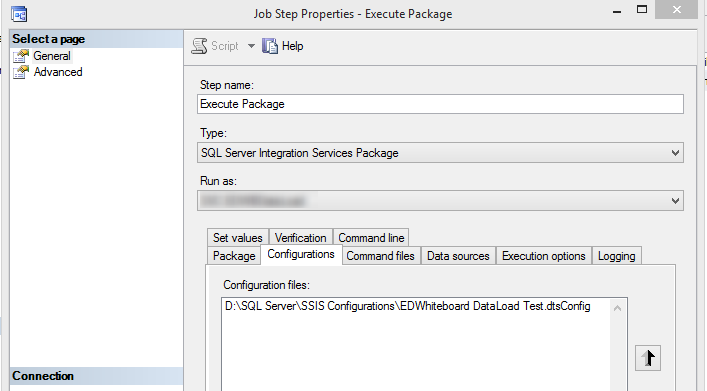
Create a connection:
Create a variable to hold the server name to connect to:
Link the variable to a property in the connection THIS IS THE BIT YOU CAN NEVER REMEMBER HOW TO DO AND THUS HOW DO I PUT THESE STUPID VARIABLES INTO THE STUPID PROPERTIES. Click on the connection, in the properties window (i.e. don't double click it) find the 'Expressions' entry, when you expand that you can map variables to properties in the connection:
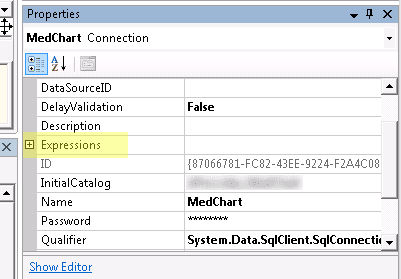
Then you can go and create a config file with all your variables in it:
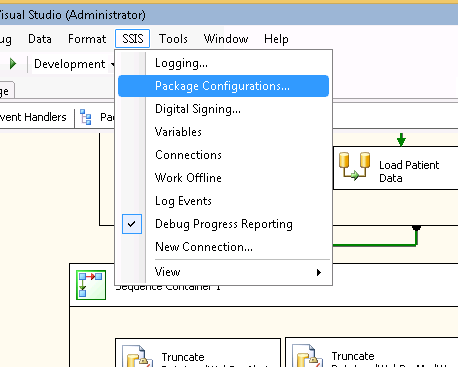
Take a copy of the config file and populate it for a given environment. Then when you make the job, link it to your updated config file:
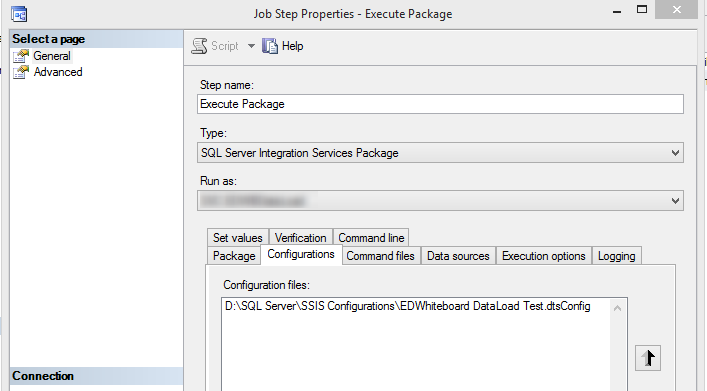
Thursday, 22 January 2015
Monday, 5 January 2015
Subscribe to:
Comments (Atom)
































